Network and Hotspot Usage Policy
This policy outlines the rules and guidelines for using company computer systems, networks, and equipment.
1. Purpose
The purpose of this policy is to define the proper, secure, and efficient use of the university's network infrastructure, including Wi-Fi and mobile hotspot services, to support academic, research, and administrative needs.
2. Scope
This policy applies to all students, faculty, staff, visitors, and contractors who access the university network through wired connections, Wi-Fi, or campus-provided hotspot services.
3. Access Control
- University credentials must be used to authenticate to Wi-Fi and hotspot services.
- Guest access may be granted via a temporary hotspot account, restricted in time and bandwidth.
- All devices must comply with security requirements before connecting.
4. Hotspot Services
- Campus hotspots are provided in common areas for convenience when standard Wi-Fi is not available.
- Hotspots are managed and monitored by the IT Directorate for performance and security.
- Use of personal hotspots should not interfere with official university wireless networks.
5. Security Practices
- Users must not attempt to bypass network security, firewall, or content filtering systems.
- Antivirus and system updates are required on all connected devices.
- Illegal downloads, offensive content, and network abuse are strictly prohibited.
6. Monitoring and Privacy
- Network traffic may be monitored for troubleshooting, performance, and security purposes.
- User privacy is respected; data is reviewed only when necessary for technical or legal reasons.
7. Policy Enforcement
Non-compliance with this policy may lead to warnings, suspension of access, disciplinary action, or legal consequences as appropriate under university regulations and applicable law.
8. Support
For assistance with network or hotspot connectivity, users may contact the IT helpdesk. Technical staff will assist with configuration, troubleshooting, and account management.