IT Directorate
Empowering education through technology
Empowering education through technology
Welcome to the IT Directorate's student services portal. Here you can access all IT resources, get support for technical issues, and stay updated on system status.
Connect to campus WiFi, set up devices, and access network resources from anywhere on campus. Get help with connectivity issues and learn about network policies.
Access Network ResourcesDownload free educational software, access cloud services, and utilize productivity tools. Includes MATLAB, Adobe Creative Cloud, Microsoft Office, and more.
View Software CatalogAccess LMS, online classrooms, and educational resources provided by the university. Get support for Canvas, Blackboard, and other learning tools.
Access Learning ToolsAll systems operational
No issues reported
Maintenance in progress
All systems operational
Reset your university account password
Print from any device on campus
Access cloud and network storage
Learn how to use IT resources
Step-by-step guides for IT services
Detailed guides and manuals
Training sessions schedule
Common problems and solutions
To connect to campus WiFi, select "Campus-Secure" from your device's WiFi networks. Use your university credentials to authenticate. For devices that don't support WPA2-Enterprise, use "Campus-Guest" with your student email.
Students have access to Microsoft Office 365, Adobe Creative Cloud, MATLAB, SPSS, AutoCAD, and various programming tools through our software portal. Login with your student credentials to access and download.
You can reset your password at any time by visiting the password reset portal. You'll need your student ID and access to your registered email or phone number. After resetting, allow 15 minutes for the change to propagate across all systems.
Our IT support team is here to help you with any technical issues you encounter. Contact us through help desk, live chat, or visit us in person.
Contact IT Support